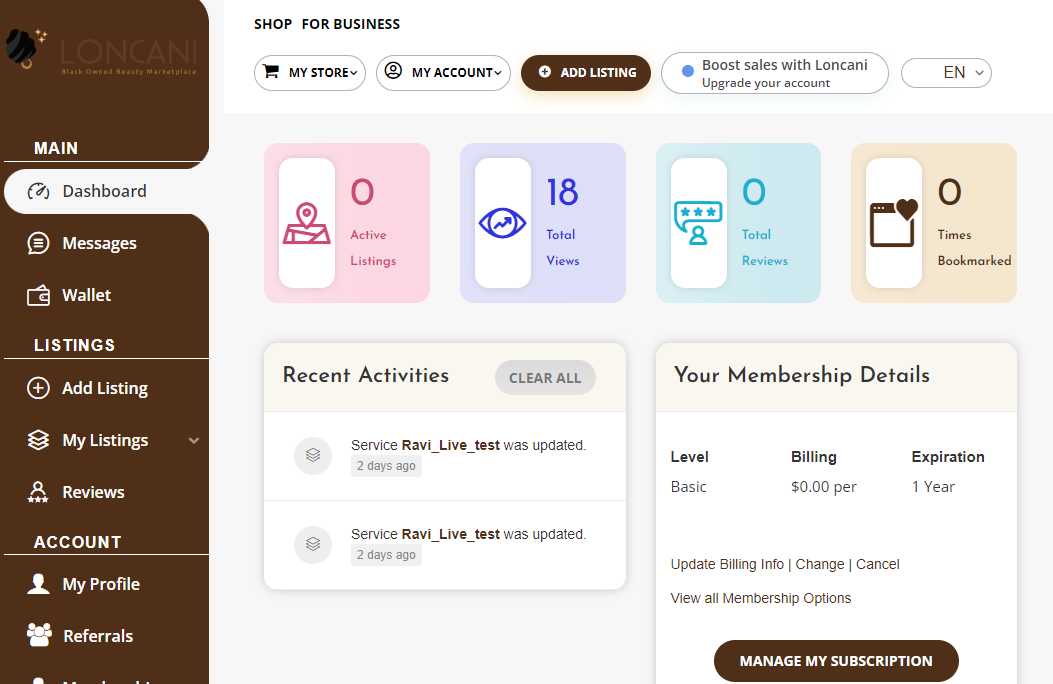LONCANI ACCOUNT
To get started with LONCANI, you will need to create and set up your account as a professional. To do this, go first to our official website loncani.ca

1. This URL will take you directly to the sign-up page
2. From our official website, you can now scroll down through the page until you get to the> “Sign up” button at the top-right side of the page. Click on the icon for the next step.
3. Select PROFESSIONAL to be able to proceed to the account designed for professionals for listings, bookings, and more significant transactions. Fill in all the necessary information to be able to proceed to the next step of the registration> (e.g. Username, Password, First Name, etc.) and click> “Register”
Next Step
Congratulations! You now have a registered account with LONCANI. The next step is to add your first service.